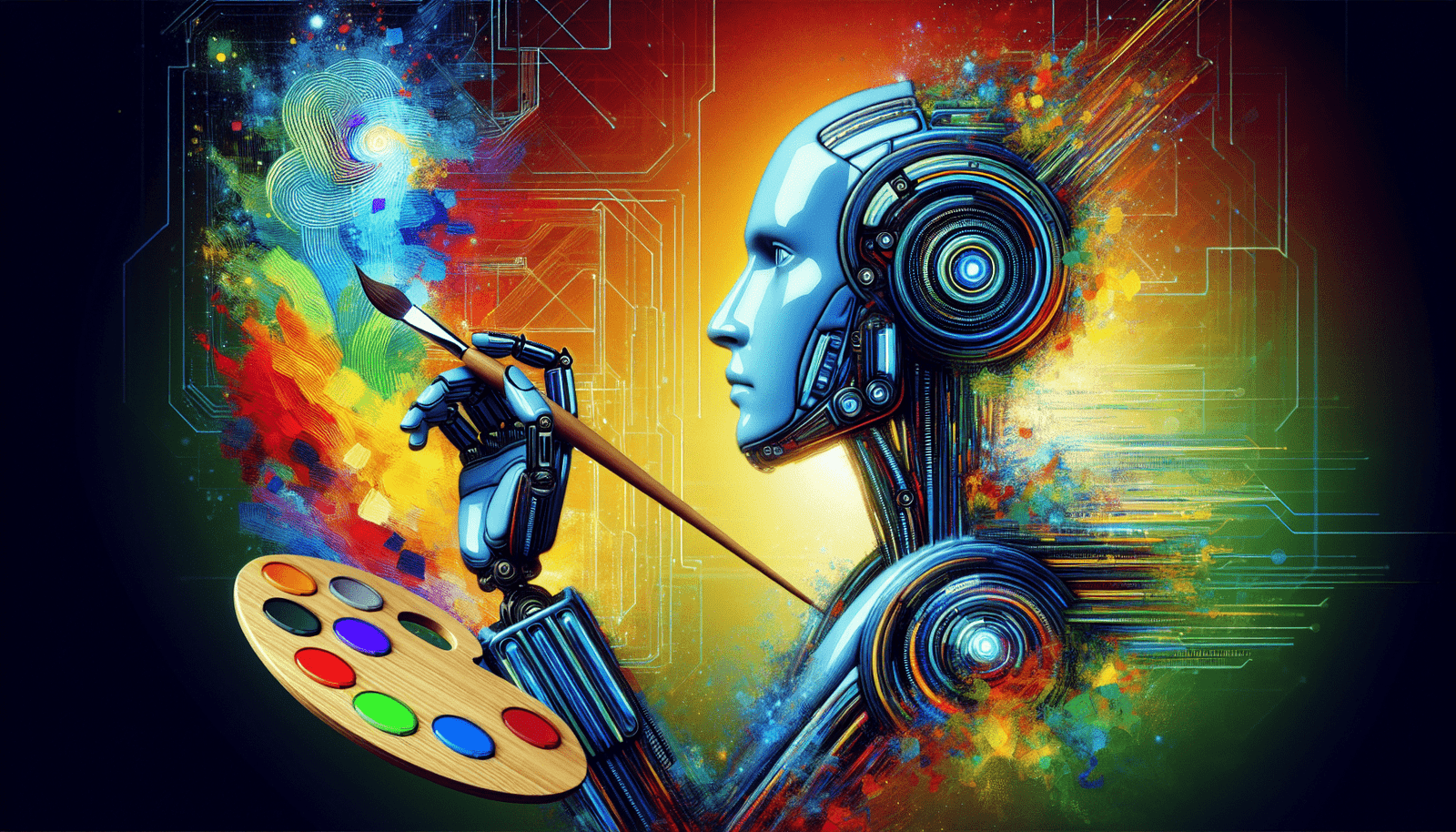In this article, we will explore the availability of Canva AI across different plans, aiming to provide our diverse audience with valuable insights on how they can leverage this powerful tool in their creative projects. Whether you are a graphic designer, digital marketer, small business owner, educator, or hobbyist, we strive to be your go-to source for understanding the capabilities of Canva AI. Through a comprehensive series of articles, we will delve into various features and functionalities, catering to users at different skill levels. With a focus on practical tips, step-by-step tutorials, and discussions on the creative potential of Canva AI, we aim to empower our readers with the knowledge and skills to unlock their creative abilities and enhance their productivity.
What is Canva AI?
Definition and overview of Canva AI
Canva AI is an innovative technology developed by Canva, a popular online graphic design platform. It utilizes artificial intelligence to enhance the design process and offer advanced features to its users. With Canva AI, users can create stunning graphics, presentations, and other visual content more efficiently and effectively.
Explanation of how AI is used in Canva
AI is integrated into Canva’s design tools to provide intelligent suggestions and automate certain design processes. Canva AI analyzes user inputs, such as color choices, text content, and image selection, and generates design recommendations based on established design principles. It also offers features like background removal, image enhancement, and smart layouts to streamline the design workflow.
Benefits of using Canva AI
The use of AI in Canva brings several advantages to users. Firstly, it saves time by automating repetitive tasks and suggesting design elements that complement the user’s vision. Canva AI also assists in maintaining visual coherence throughout the design by ensuring consistent color schemes and typography choices. Additionally, it empowers users with limited design knowledge to create professional-looking designs by providing guidance and intelligent design suggestions.
Canva AI Plans
Overview of Canva’s pricing plans
Canva offers different pricing plans to cater to a variety of user needs. These plans include a free plan, a premium plan, and a Canva for Enterprise plan. The free plan provides basic design functionalities, while the premium plan unlocks additional features and resources. The Canva for Enterprise plan caters to larger organizations and teams, offering advanced collaboration and branding options.
Features and limitations of each plan
The free plan allows users to create designs, access a limited selection of templates, and utilize some basic design tools. The premium plan, available through a subscription, offers benefits such as access to a larger template library, premium images, and advanced design features. The Canva for Enterprise plan provides additional features like team collaboration, brand management, and access controls.
Availability of Canva AI in different plans
Canva AI is available across all pricing plans, including the free plan. Users can enjoy the benefits of AI-powered design recommendations, smart layouts, and other AI features regardless of their chosen plan. However, some advanced AI features may be exclusive to the premium or enterprise plans, providing additional value and customization options for subscribers.
Free Plan vs. Premium Plan
Features and limitations of Canva’s free plan
In the free plan, users have access to a wide range of templates, design elements, and basic editing tools. They can create designs, customize layouts, and incorporate images and text. However, some premium design elements, such as premium images and advanced filters, may be restricted to the premium plan. In addition, the free plan may have limitations on storage space and exporting options.
Benefits of upgrading to Canva’s premium plan
By upgrading to the premium plan, users unlock a multitude of additional features and resources. These include a larger template library, premium images and videos, extended storage capacity, and the ability to resize designs seamlessly. The premium plan also provides access to advanced design tools, including the full suite of Canva AI features, enabling users to create more sophisticated and professional designs.
Access to Canva AI in the free and premium plans
Canva AI is available to all users, whether they are on the free plan or the premium plan. The AI-powered features, such as design recommendations, smart layouts, and image enhancement, are accessible to enhance the design experience for both free and premium users. This ensures that all Canva users can benefit from the optimization and assistance provided by Canva AI.
Canva AI Features
Overview of the AI-powered features in Canva
Canva AI offers a range of features that leverage artificial intelligence to streamline the design process and enhance creativity. These features include intelligent design recommendations, auto-adjustment of image elements, smart layouts, color palette suggestions, text style matching, background removal, and more. Canva AI acts as a virtual design assistant, empowering users to create professional designs efficiently.
Explanation of each AI feature and its functionality
Intelligent design recommendations in Canva AI analyze the user’s design choices and provide suggestions for improvements based on established design principles. Auto-adjustment of image elements automatically resizes and positions images to match the design layout. Smart layouts assist users in arranging design elements harmoniously. Color palette suggestions recommend complementary colors for a cohesive design. Text style matching ensures consistency in typography choices. Background removal allows users to easily remove backgrounds from images without the need for manual editing.
Examples of how Canva AI can enhance design projects
Canva AI can enhance design projects in several ways. For instance, when creating a social media graphic, Canva AI can suggest design layouts and colors that align with the user’s brand identity. It can also recommend relevant images and provide options for removing the background. In a presentation design, Canva AI can offer intelligent design recommendations for slide layouts and provide color palette suggestions that match the user’s content. These AI-driven features empower users to create visually appealing designs with minimal effort and time.
Using Canva AI in Different Projects
Canva AI’s applicability in graphic design
Canva AI is highly applicable in various graphic design projects. It can assist in creating visually captivating logos, banners, posters, and other branding materials. The intelligent design recommendations and auto-adjustment features help users achieve a professional-looking design that aligns with their brand identity. Canva AI also aids in maintaining consistent visual elements throughout different design assets.
Utilizing Canva AI for social media graphics
Canva AI is particularly advantageous for creating social media graphics. It offers pre-sized templates, which are optimized for various platforms, and suggests design layouts that resonate with the user’s content. Canva AI assists in choosing the right color palette, matching typography styles, and seamlessly incorporating images and text. By utilizing Canva AI, users can develop eye-catching social media posts that effectively engage their audience.
Creating professional presentations with Canva AI
Canva AI can significantly elevate the quality of presentations. It provides intelligent design recommendations for slide layouts, fonts, and color schemes that enhance the overall visual appeal. Canva AI also simplifies the process of aligning and arranging visual elements, making it easier to create polished and cohesive presentation designs. With Canva AI, users can deliver impactful presentations that effectively convey their messages.
Exploring Canva AI’s Creative Tools
Overview of Canva AI’s creative tools
Canva AI offers a variety of creative tools that enable users to enhance their designs and explore their creativity further. These tools include photo editing, illustrative elements, background removal, and advanced customization options. Canva AI’s creative tools provide users with the flexibility to innovate and experiment with different design elements to achieve unique and captivating visuals.
Step-by-step guide on using Canva AI for design projects
To begin using Canva AI for a design project, users can start by selecting a template or creating a new design from scratch. Canva AI will then provide intelligent design recommendations based on the chosen design type. Users can leverage the suggested color palettes, layouts, and typography styles to customize their design. Canva AI’s photo editing features allow users to fine-tune their images, and the background removal tool offers the option to isolate subjects seamlessly. By following these steps, users can leverage Canva AI’s creative tools to create visually stunning designs.
Tips and tricks for maximizing creativity with Canva AI
To maximize creativity with Canva AI, users can consider the following tips and tricks. Firstly, they can experiment with different design recommendations and layouts to discover unique combinations that bring their vision to life. Users can also play with color palettes and typography styles to evoke specific emotions or align with their brand identity. Additionally, leveraging the background removal tool creatively can create interesting visuals by integrating subjects seamlessly into the design. By exploring all the creative possibilities, users can unlock the full potential of Canva AI.
Canva AI for Advanced Designers
How Canva AI caters to the needs of advanced designers
Canva AI caters to the needs of advanced designers by offering advanced customization options and providing a platform to streamline their design process. It enables advanced designers to leverage the AI-powered features to save time, maintain design consistency, and explore new creative possibilities. Canva AI also allows for integration with custom fonts, extensive branding options, and collaboration features that support the workflow of professional design teams.
Advanced features and customization options in Canva AI
Canva AI offers advanced features and customization options to meet the demands of advanced designers. These include the ability to upload and use custom fonts to maintain brand consistency. Users can also utilize advanced photo editing tools to enhance image elements with precision. Canva AI allows for deeper customization of layouts, giving advanced designers control over the placement and arrangement of design elements. Additionally, Canva AI’s team collaboration features enable seamless workflow management and communication among design professionals.
Case studies of professional designers implementing Canva AI
Professional designers have successfully implemented Canva AI into their workflow, achieving remarkable results. For instance, a branding agency utilized Canva AI’s customization options to maintain consistent typography and design elements across various marketing collateral. Another case study showcased a graphic design studio that utilized Canva AI’s intelligent design recommendations to elevate their creative process and deliver visually engaging designs efficiently. These examples demonstrate how Canva AI’s advanced features benefit professional designers in real-world scenarios.
Canva AI for Beginners
Introduction to Canva AI for beginners
Canva AI is an excellent tool for beginners in graphic design. It provides intelligent design recommendations, simplifies the design process, and offers accessible features that enable beginners to create professional-looking designs effortlessly. Canva AI empowers beginners to explore their creativity and develop foundational design skills without extensive knowledge or experience.
Tutorials and guides for getting started with Canva AI
Canva offers comprehensive tutorials and guides that walk beginners through using Canva AI. These resources cover topics such as selecting templates, customizing designs with Canva AI’s intelligent recommendations, and utilizing the various creative tools. Step-by-step instructions, accompanied by visual aids, allow beginners to quickly grasp the concepts and functionalities of Canva AI, enabling them to create impressive designs from the very beginning.
Building foundational design skills with Canva AI
Canva AI helps beginners build foundational design skills by providing guidance and insights throughout the design process. Through intelligent design recommendations, Canva AI introduces beginners to design principles, such as color harmony, layout composition, and typography. As beginners experiment with Canva AI, they develop an understanding of these design elements, gradually improving their skills and design sensibilities. By building foundational design skills with Canva AI, beginners can confidently create visually appealing designs.
AI in the Creative Industry
Discussion on the role of AI in the creative industry
AI is increasingly playing a significant role in the creative industry, revolutionizing traditional design processes and opening new opportunities. AI-powered tools, like Canva AI, have streamlined and automated various aspects of design, from generating design recommendations to enhancing images. AI enables designers to focus on the creative aspects of their work while benefiting from intelligent automation and suggestions, ultimately enhancing productivity and design outcomes.
Current trends and future prospects of AI in design
Current trends in AI design tools indicate a growing demand for automation and personalized design experiences. AI technology is increasingly capable of understanding user preferences, adapting to individual styles, and generating unique design recommendations tailored to specific needs. As AI continues to advance, it holds promising prospects for creative innovation, enabling designers to push boundaries and uncover new design possibilities with unprecedented speed and efficiency.
Implications and opportunities for creatives using Canva AI
The integration of Canva AI presents several implications and opportunities for creatives. Canva AI empowers artists, designers, and marketers to create visually captivating content more efficiently, allowing them to focus on higher-level creative decisions. It democratizes design by making professional-quality designs accessible to a broader range of users. Canva AI also provides a platform for experimentation and exploration, fostering creativity and enabling users to push the limits of their design capabilities.
Conclusion
Recap of Canva AI and its availability across different plans
Canva AI is an innovative technology that utilizes artificial intelligence to enhance the design process for Canva users. It offers a range of intelligent features, such as design recommendations, smart layouts, and image enhancement. Importantly, Canva AI is available across all Canva pricing plans, including the free plan, ensuring that all users can benefit from its assistance and optimization.
Summary of Canva AI’s benefits and features
Canva AI provides numerous benefits to users of all skill levels. It saves time by automating repetitive tasks, offers intelligent design recommendations, and enhances creative possibilities through advanced features. Canva AI aids in maintaining design consistency, providing guidance for beginners, and enabling advanced designers to streamline their workflow. Its AI-powered tools assist in various design projects, from social media graphics to professional presentations.
Closing thoughts on the integration of AI in design
The integration of AI, exemplified by Canva AI, has transformed and elevated the design process. AI-driven design tools provide invaluable support and optimization, enabling users to create visually stunning designs more efficiently. As AI technology continues to evolve, its integration in design holds immense potential to reshape the creative industry and expand the boundaries of what is possible in digital art and design. Canva AI serves as a testament to the power of AI in fostering innovation, accessibility, and creativity in design.